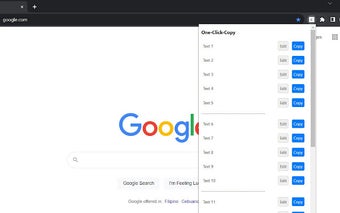One-Click-Copy: Streamline Your Workflow with this Clipboard Companion
Tired of repetitive copy-pasting? "One-Click-Copy" is here to streamline your workflow! Developed by thomstudio, this handy Chrome extension allows you to easily save and manage up to 20 predefined text snippets. With just one click, you can copy these snippets to your clipboard, saving you time and effort.
The key features of One-Click-Copy include its ability to save time by eliminating the need for manual searching and copying. With a single click, your desired text is instantly copied to the clipboard. Additionally, the extension offers easy management of your saved texts, allowing you to edit them directly from the extension popup.
One-Click-Copy also provides the convenience of syncing your saved texts across all your Chrome instances. Any changes made on one device will automatically update on all your other devices, ensuring consistency. Please note that the syncing feature is only available when you are not using Developer Mode.
Using One-Click-Copy is simple. Just open the extension popup by clicking the "One-Click-Copy" icon next to your address bar. From there, you can easily save your frequently used text snippets using the "Edit" buttons. When you need to copy a text, simply click the "Copy" button next to it, and it will be copied to your clipboard.
In conclusion, "One-Click-Copy" is a valuable clipboard manager that enhances convenience and productivity. Say goodbye to tedious routines and hello to a simplified, efficient day!